GitHub Copilot: Revolutionizing Software Development with AI
In the fast-paced world of software development, tools that enhance productivity and streamline workflows are indispensable. GitHub Copilot, an AI-powered code assistant developed by GitHub in collaboration with OpenAI, has emerged as one such game-changer. By leveraging the capabilities of OpenAI's Codex model, GitHub Copilot transforms how developers write, review, and debug code.
What is GitHub Copilot?
GitHub Copilot is an AI-driven tool designed to assist developers in writing code more efficiently. It acts as an "AI pair programmer," providing real-time code suggestions, completing lines or blocks of code, and even generating entire functions based on simple comments or prompts.
Integrated directly into popular development environments like Visual Studio Code, Neovim, and JetBrains IDEs, Copilot seamlessly integrates into the developer’s workflow. Whether you're working on a web application, data science project, or mobile app, GitHub Copilot supports a wide range of programming languages and frameworks, including Python, JavaScript, TypeScript, Go, Ruby, Java, and more.
Key Features of GitHub Copilot
-
Intelligent Code Suggestions
- GitHub Copilot understands natural language comments and translates them into functional code snippets.
- Provides contextual code completions based on the surrounding code.
-
Multi-Language Support
- Supports dozens of programming languages, catering to developers across diverse domains.
- Helps write boilerplate code, reducing repetitive tasks.
-
Code Refactoring
- Suggests improvements for existing code, ensuring best practices and cleaner implementations.
-
Learning Aid
- A boon for novice developers, GitHub Copilot helps users learn programming concepts by showing code examples and guiding syntax usage.
-
Context Awareness
- The tool considers the broader context of your project, suggesting code aligned with the overall structure and dependencies.
Benefits of Using GitHub Copilot
-
Boosts Productivity
- By automating mundane tasks and generating boilerplate code, developers can focus on solving complex problems.
-
Speeds Up Development
- Reduces the time spent searching for solutions or writing repetitive code, accelerating the development cycle.
-
Encourages Experimentation
- With quick suggestions and examples, developers can prototype ideas faster, exploring different approaches to solve a problem.
-
Enhances Code Quality
- Offers suggestions for optimizing code, ensuring adherence to best practices and standards.
Potential Challenges and Limitations
While GitHub Copilot is a powerful tool, it is not without its limitations:
-
Accuracy Issues
- Copilot’s suggestions are not always perfect and may require human oversight to ensure correctness and security.
-
Ethical Concerns
- The model’s training data includes publicly available code, raising questions about intellectual property and license compliance.
-
Dependency Risk
- Over-reliance on AI-generated code might hinder a developer’s ability to deeply understand the codebase or underlying principles.
Use Cases
-
Rapid Prototyping
- Developers can quickly create prototypes by letting Copilot generate scaffolding and foundational code.
-
Learning New Technologies
- For developers diving into a new language or framework, Copilot offers valuable examples and syntax guidance.
-
Debugging and Refactoring
- Suggests fixes for errors or enhancements for outdated code, making debugging and maintenance smoother.
The Future of AI in Development
GitHub Copilot represents a significant step forward in integrating AI with software development. As the tool evolves, future versions are likely to:
- Offer deeper integration with debugging tools.
- Provide more advanced context awareness for larger projects.
- Address ethical and legal challenges associated with AI-generated code.
.jpg) Reviewed by Wan blog
on
December 18, 2024
Rating:
Reviewed by Wan blog
on
December 18, 2024
Rating:

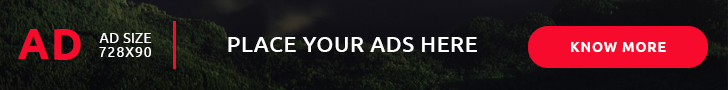

.jpg)
.jpg)
.jpg)






.jpg)
.jpg)

.jpg)
.jpg)




.jpg)
.jpg)


No comments: